Node Properties
The nodes present in Smowcode Studio have various properties which can be accessed and changed. Just double click on the nodes to open the properties window. There you can find different properties of the node and their values can be set according to the requirement.
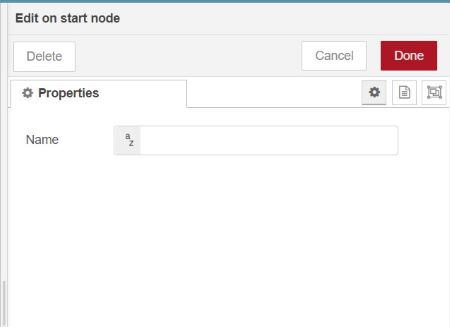
This is the kind of window which will appear whenever we double click on a node. This is a basic node with just one property 'Name'. We can change the name of this node by just writing whatever we want to use for the node.
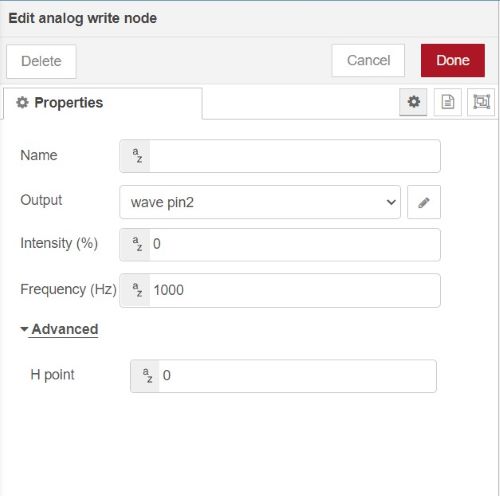
In this node we can see that there are different properties like Output', 'Intensity', 'Frequency' along with the 'Name' property. The intensity, frequency of the output from this node can be set by us according to our requirement. There are also some advanced properties. We can see there is a pencil icon on the 'Output' property. This is for the creation of config nodes.
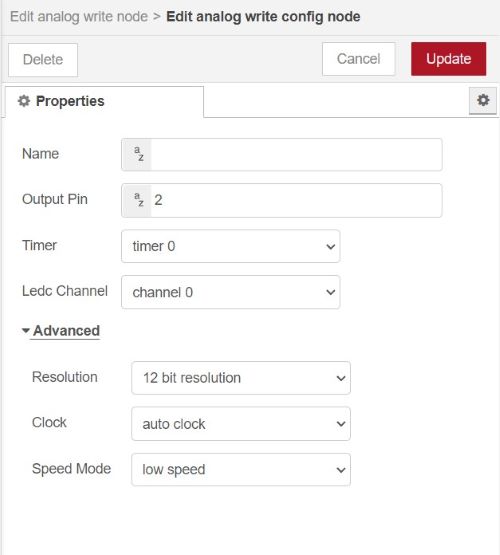
We can see the window for the properties of a config node. This also has various properties like 'Name', 'Output pin', 'Timer', 'Ledc channel' which can be set by us for creating the config node. There are also advanced properties. In this case, we can see 'Resolution', 'Clock', 'Speed Mode' as the advanced properties.
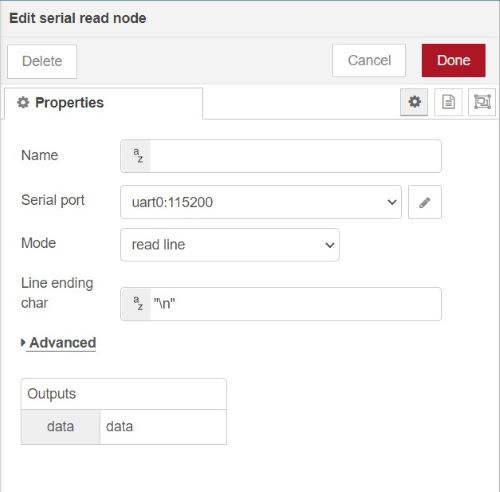
We can see that here there is a 'Line Ending char' property. It denotes a 'char' data type and so whatever written here must be writen in double inverted commas. There is an 'Output' to this node and name of the output variable is 'data'. We can change the name of the variable.