Get Started
-
Agree to the EULA (End-User License Agreement) to start using the IDE
-
Select 'Create Project'to create your first project.
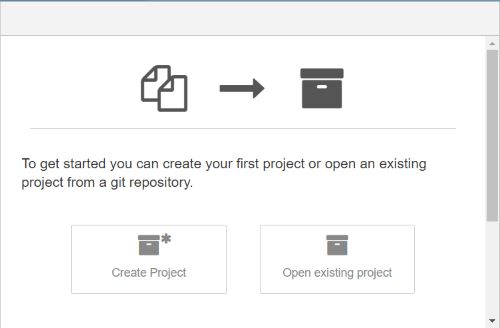
-
Add a suitable 'Project Name' and 'Description' and click on 'Create Project' to get started.
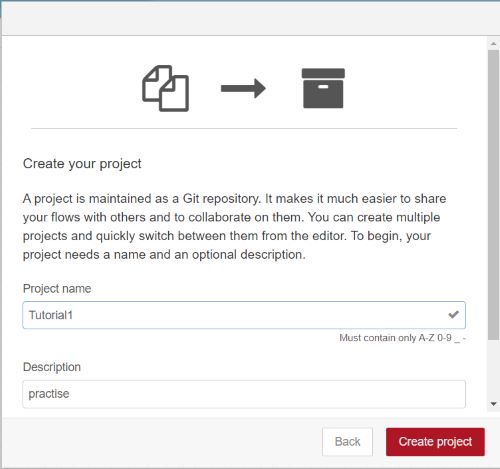
-
Your first project is succesfully created in Smowcode Studio.
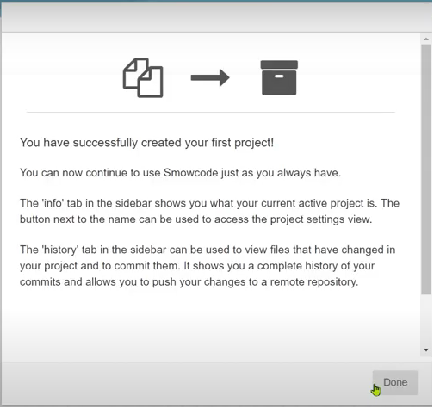
-
Now, connect the ESP32 controller to your computer with the help of a USB cable.
note
Do not disconnect and reconnect the ESP32 microcontroller frequently.
You are now all set to go with the Smowcode Studio. Get started by building innovative projects with Smowcode.