Publish Your Library
Libraries are nodes created by a group of nodes which can be re-used at other parts of the code. They are like functions in the C language.
Let's learn how to publish your library in accounts.smowcode website.
Steps
-
Download file from your project repository
- Download the .smow file from your project repository that you want to publish.
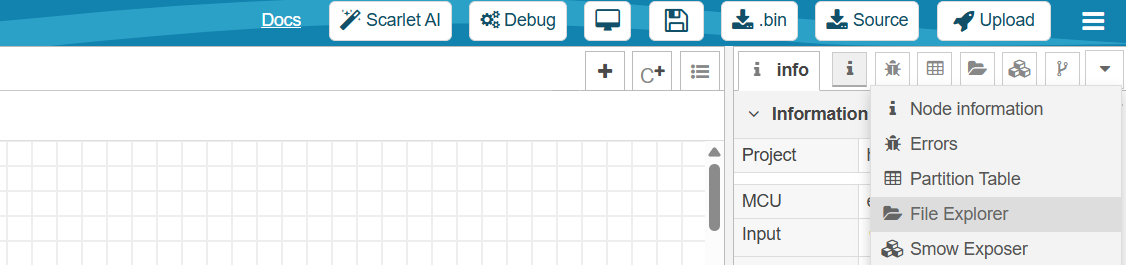
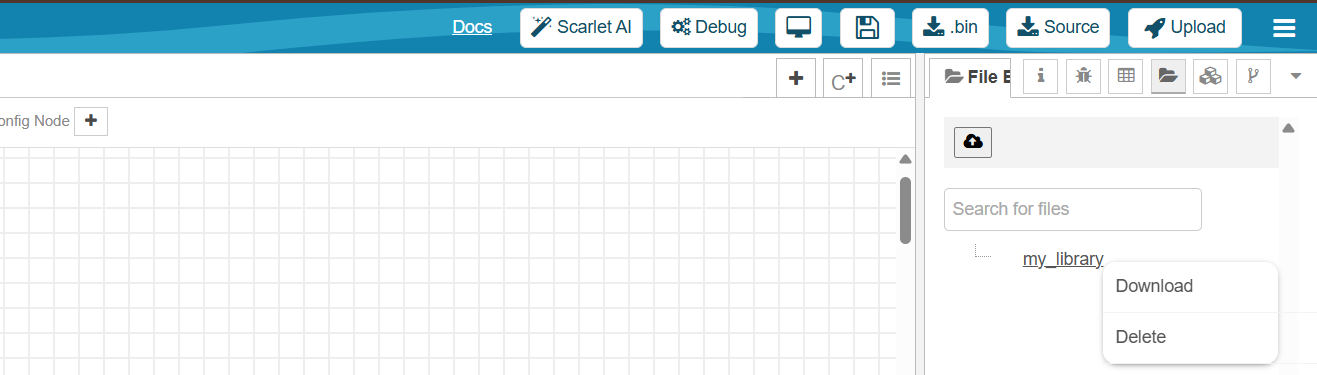
-
Publish a new library
-
Visit account.smowcode website.
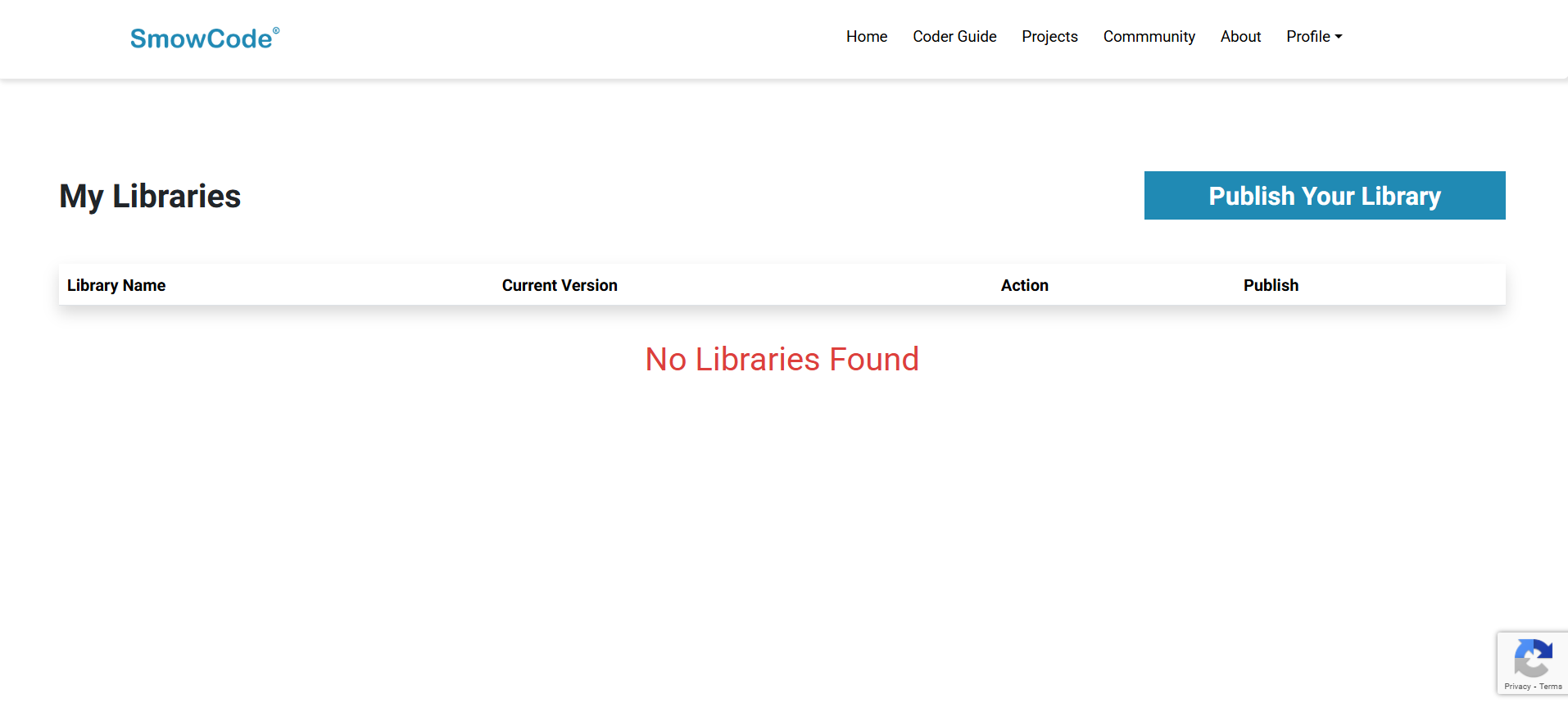
-
Click on Publish Your Library button.
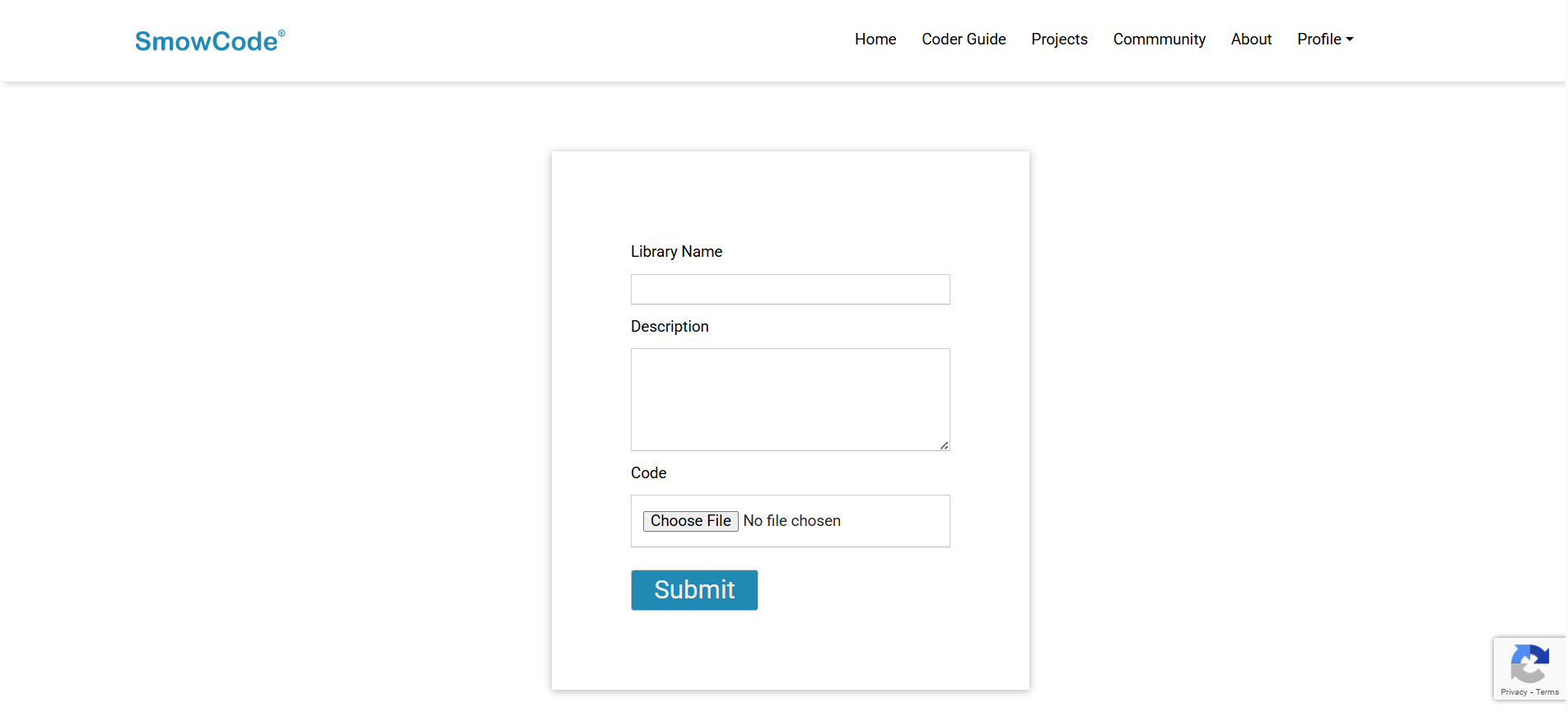
-
Add library name (e.g., led_blink).
-
Add description about the library (e.g., features of the library).
-
Upload the downloaded
.smowfile.
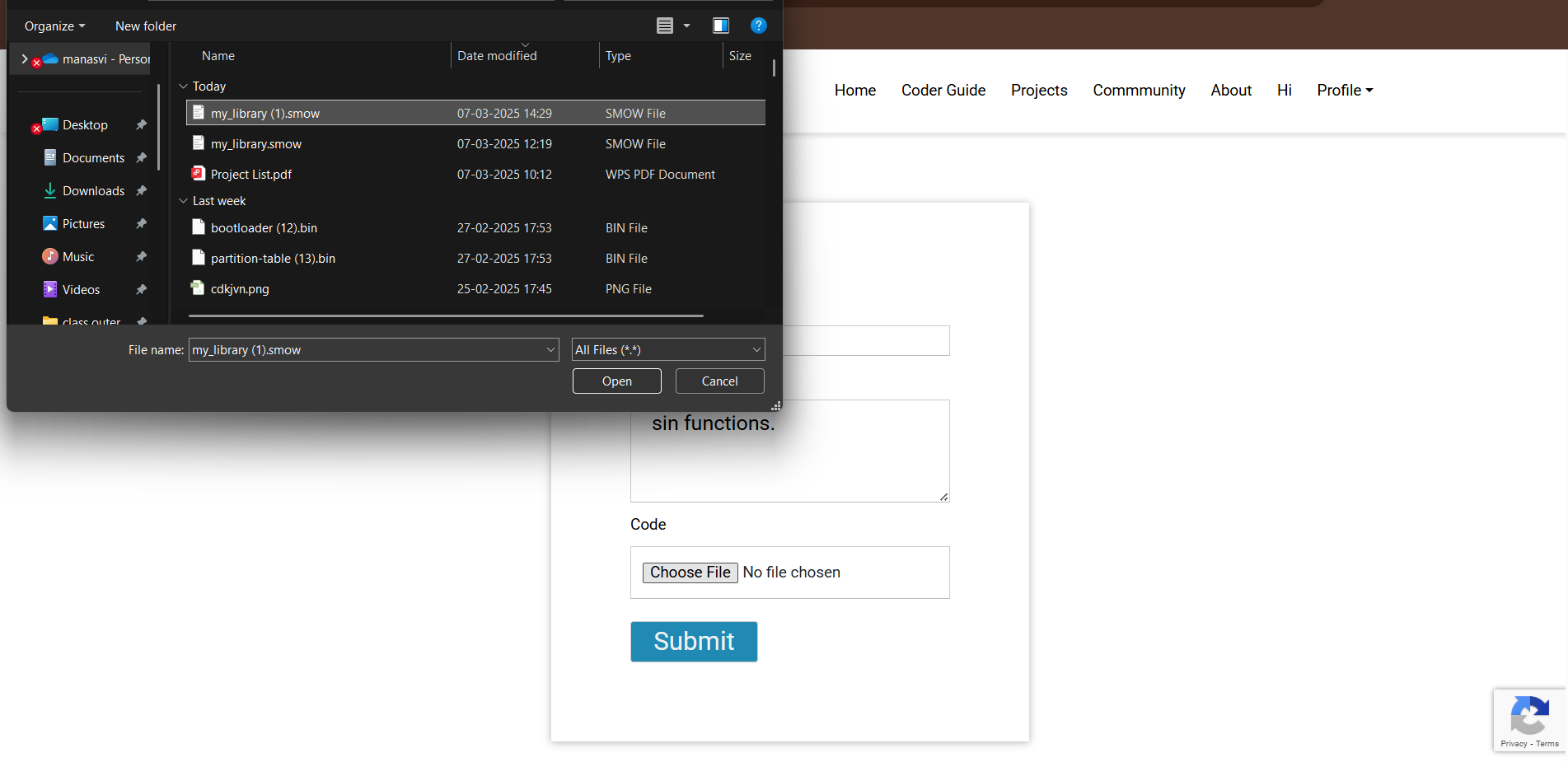
- Click Submit.
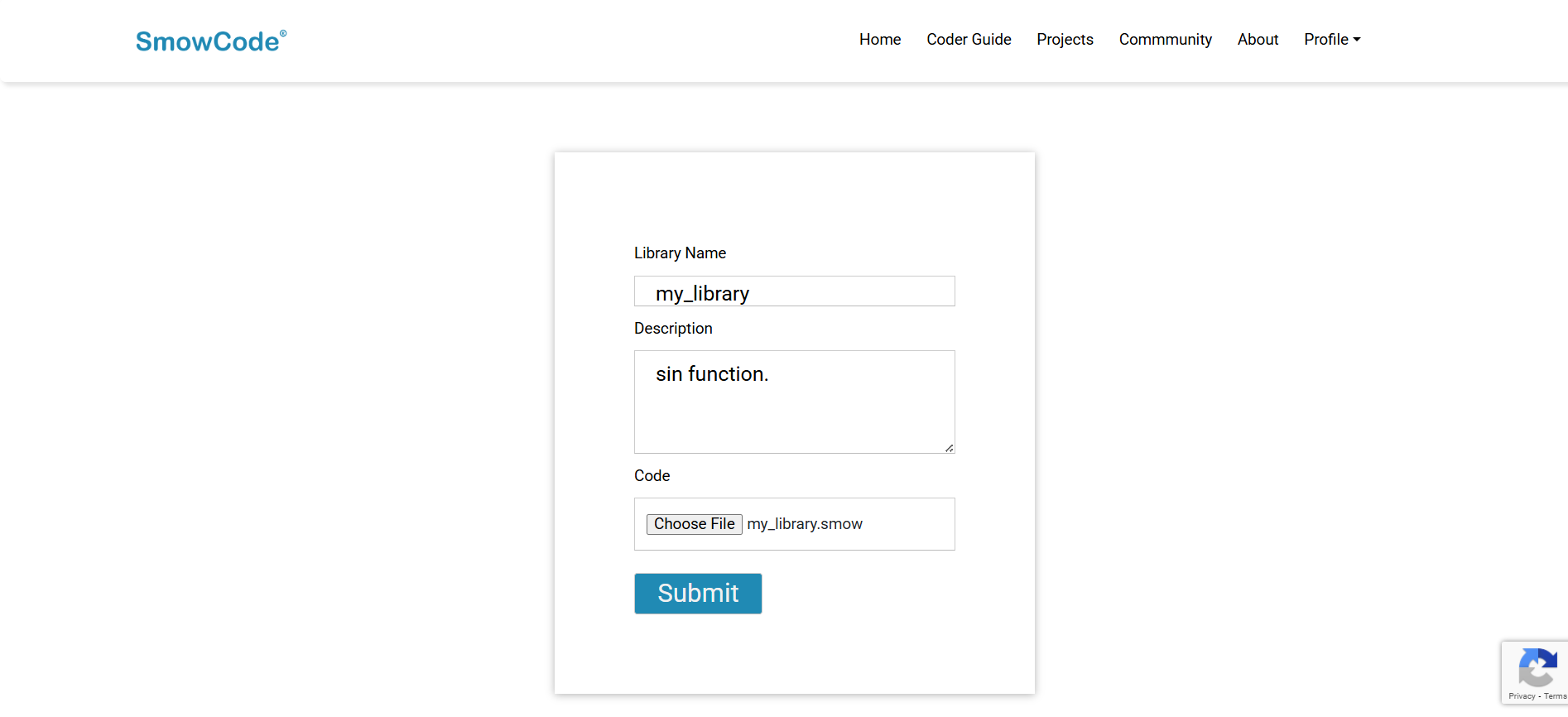
Congratulations on publishing your 1st library!
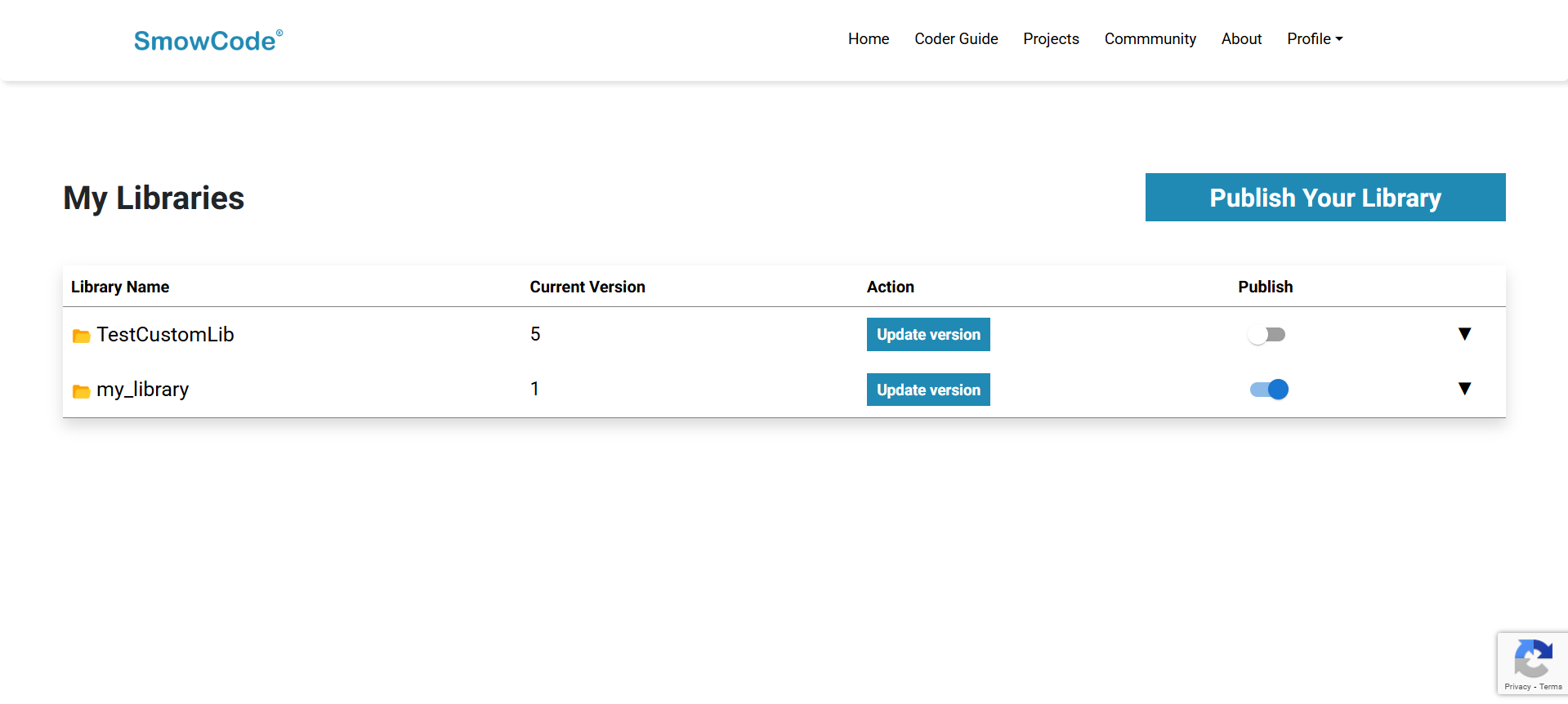
-
-
How to Update a Library
-
Visit account.smowcode website.
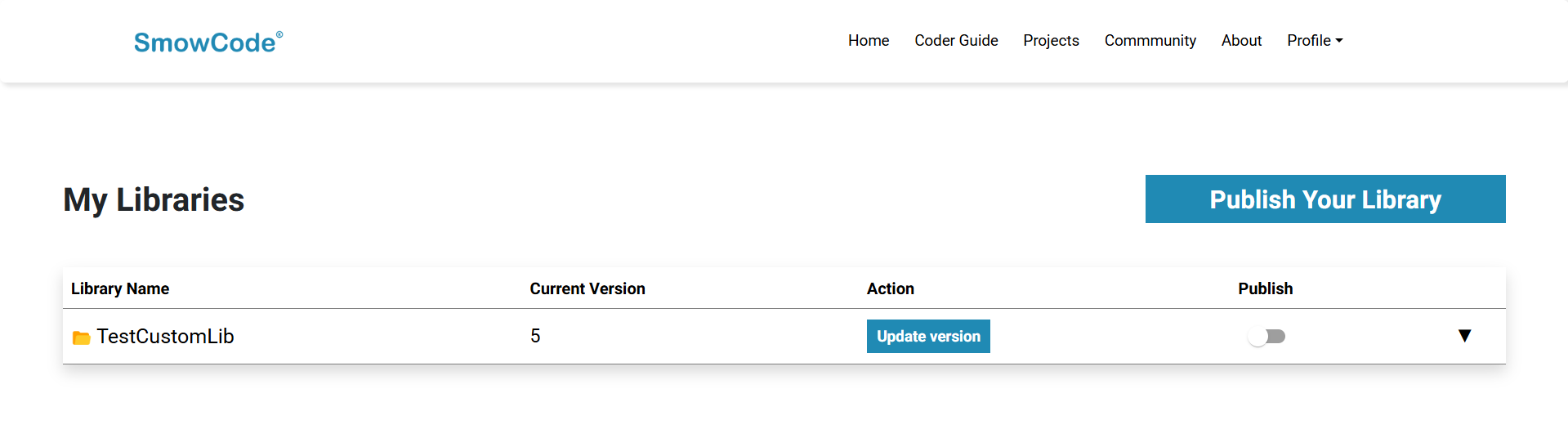
-
Click on Update button.
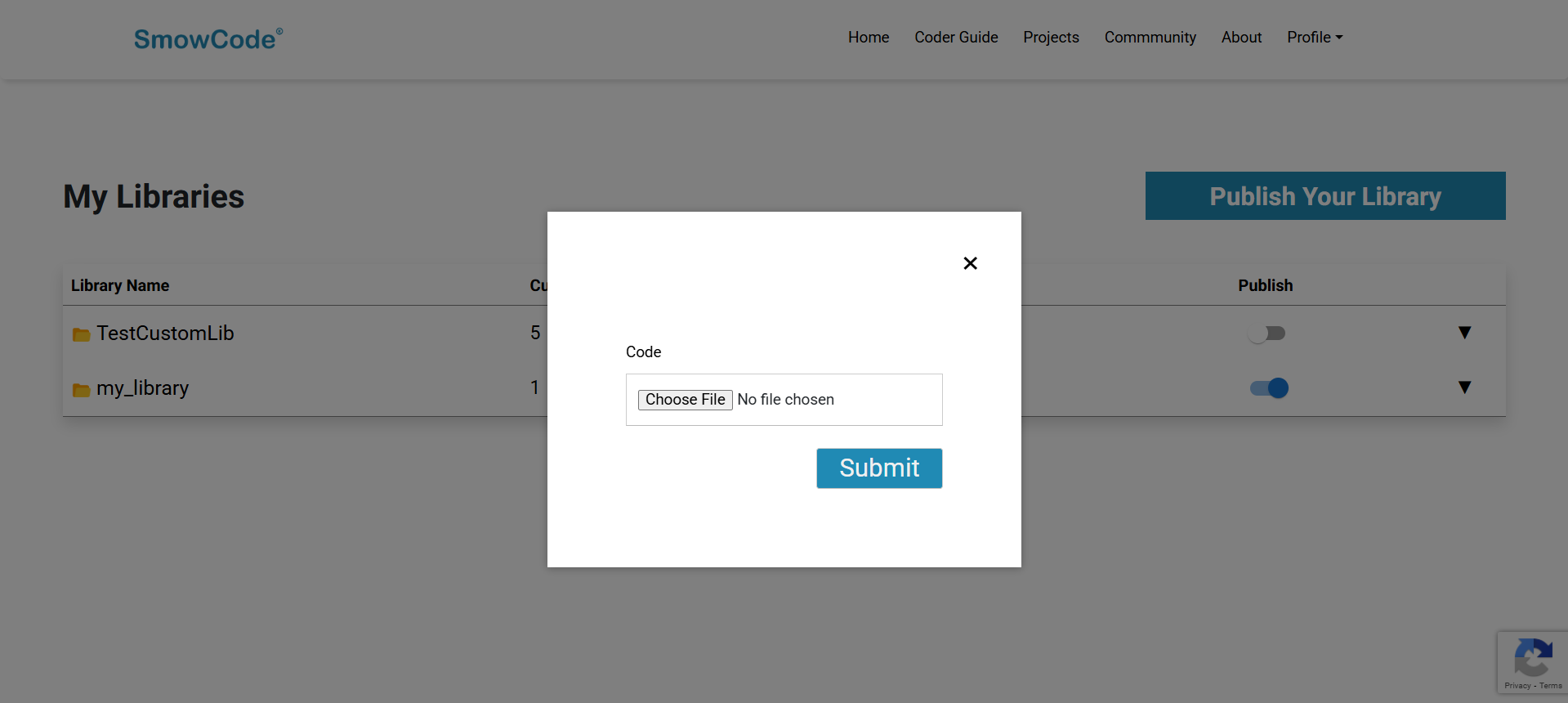
-
In the code input box, click Choose File and navigate to the updated
.smowfile. -
Select the
.smowfile.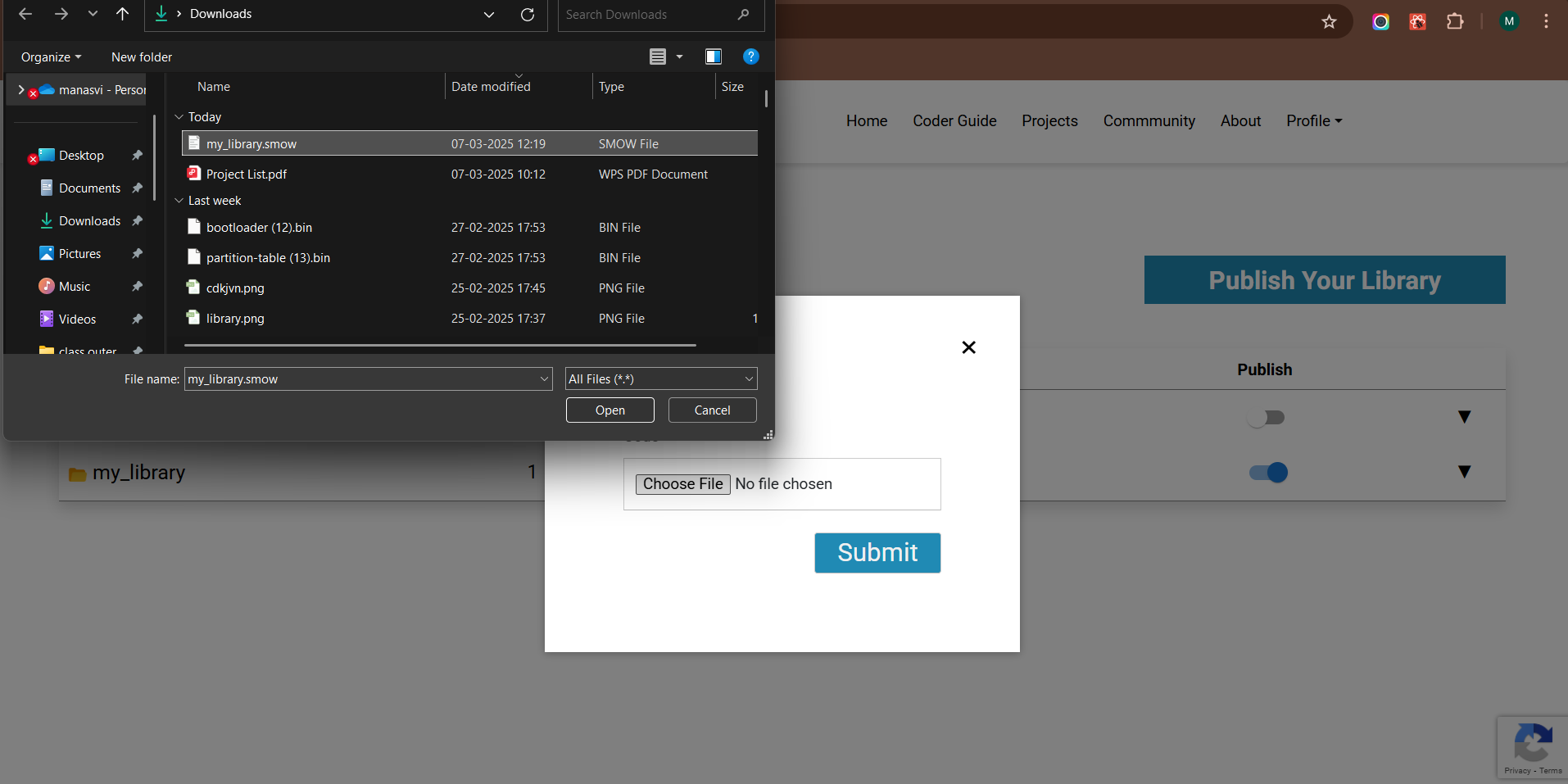
-
Click Submit.
-
-
How to check different versions of a library.
-
Click the expand icon to view library versions.
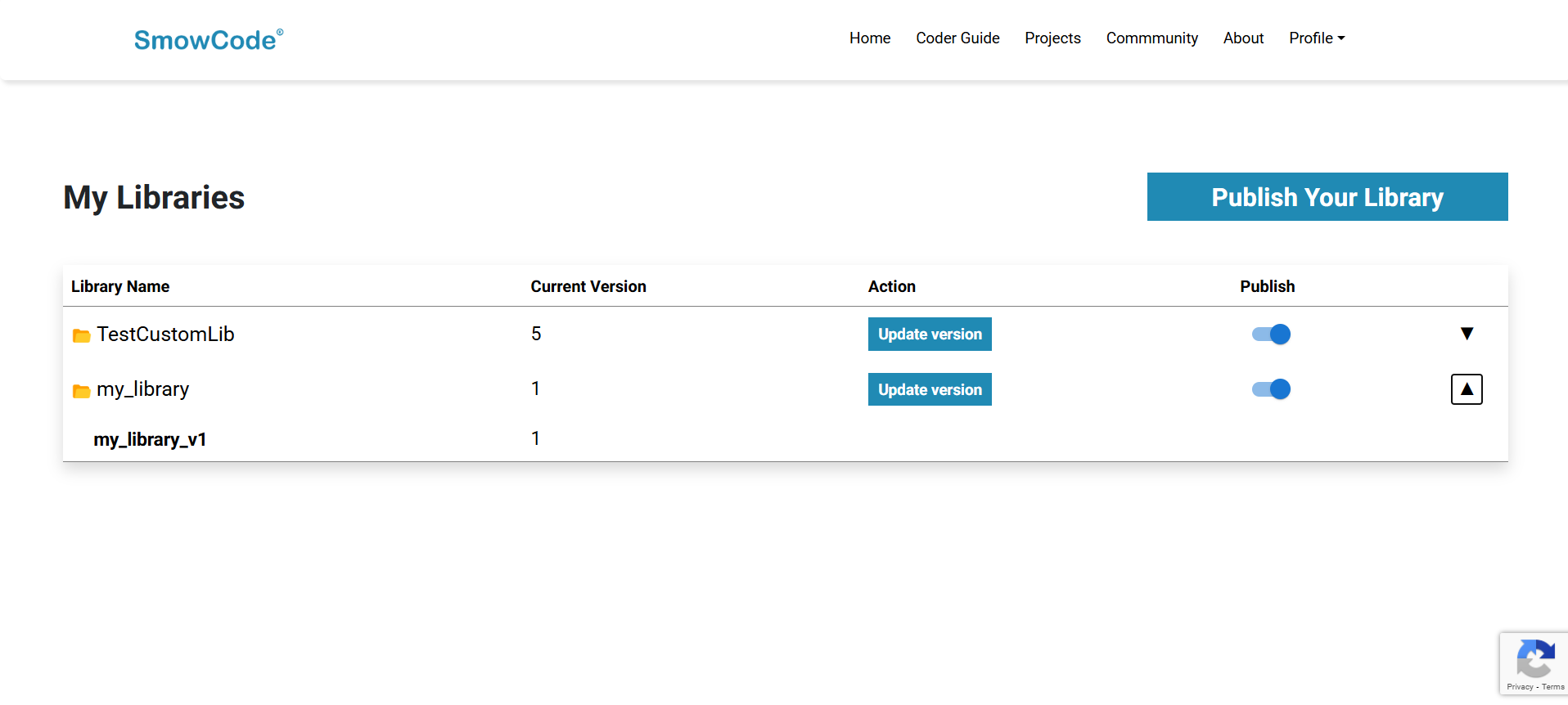
-