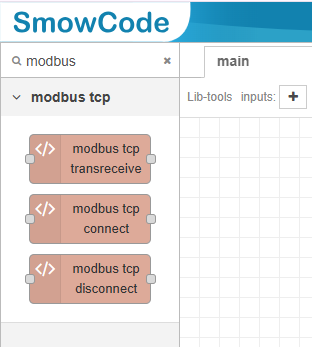Install Library
Libraries are nodes created by a group of nodes which can be re-used at other parts of the code. They are like functions in the C language.
To install any desired library/nodes:
- Click on the hamburger menu on the top-right corner of the IDE.
- Click on Install New Nodes to open the following dialog
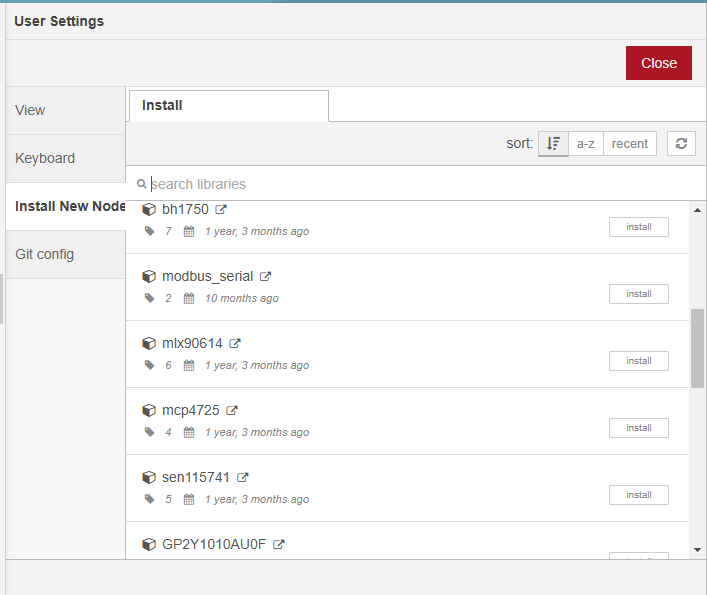
- Search for your node e.g. modbus_tcp and click on the install button
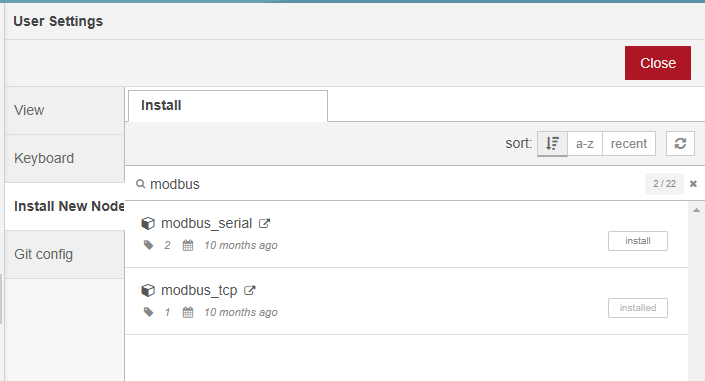
- Close the dialog and hit the Save button
- Your installed libraries will be shown in the nodes pallete on the right side