Manage Flows
You can easily Add, Delete and Rename your flows using the Flows menu in the hamburger menu
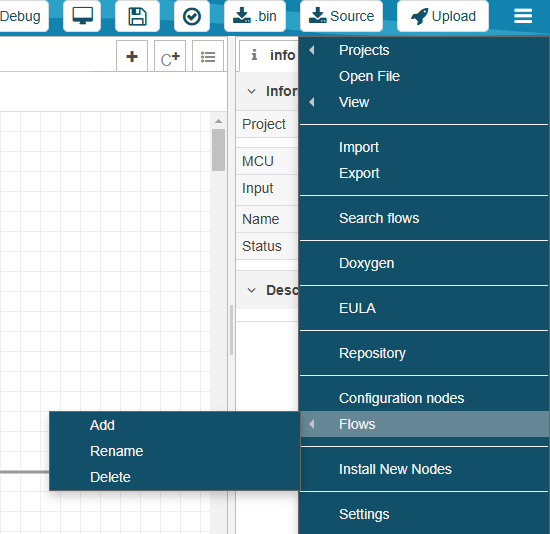
To add a flow
- Open the Flows menu
- Click on Add button. This will create add a new tab to your workspace
- Alternately, you can also add a flow using the + button on the workspace toolbar
- Make sure you save your work before proceeding with your development
To rename a flow
- Open the Flows menu
- Click on Rename option. This will open a dialog box for the active tab to your workspace.
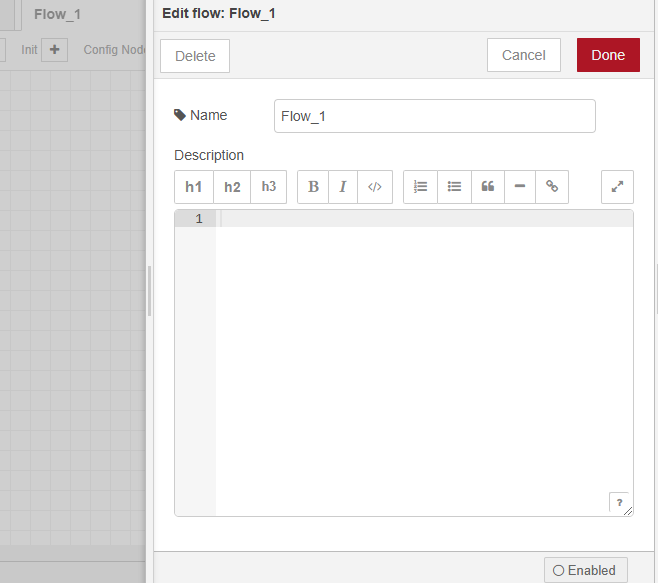
- You can also open this dialog box by double clicking on the tab name on your workspace
- Enter a suitable name and click on Done
To delete a flow
- Open the Flows menu
- Click on Delete option. This will delete active tab from your workspace.
- Alternatively, Open the tab dialog by double clicking on the tab name.
- Click on Delete button